Dispatching-Calls for Service(CFS)
5 screen shots (1 Standard & 5 DarkMode)
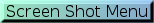
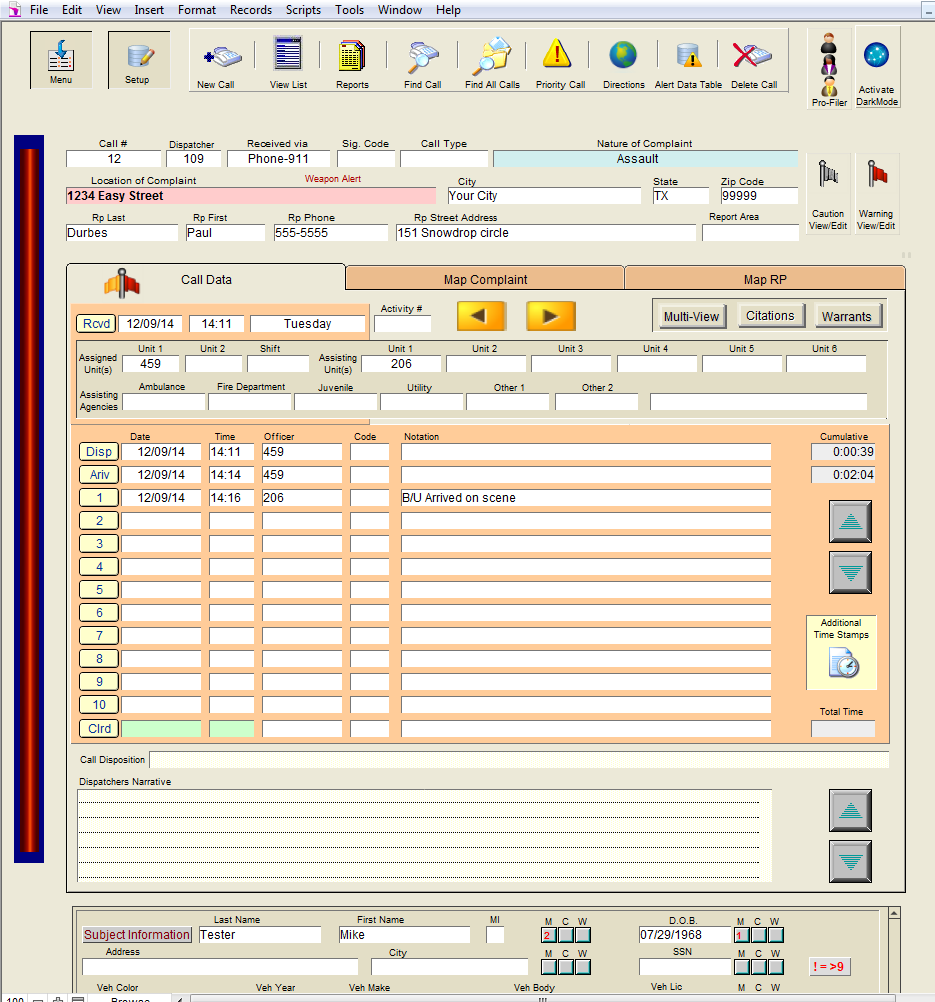
The CFS module is a powerful multi-file sub-program containing dispatching,
warrant, and citation files. Like the other files in CrimeSoft, the
CFS module is seamlessly integrated into CrimeSoft. In addition to its
own internal and external relational file linking, the CFS module links
its data and files with the CrimeSoft main "Case Name" and
"Crime" files as well providing the user with multiple types
of cautions, warnings, and alerts. The end result is a module that provides
the operator with fast, accurate up to the minute data that is crucial
in many real time dispatching scenarios..
There are two types of data entry screens from which to choose to enter
data into the "Calls for Service" file, the Full-View or the
Multi-View.
Briefly, the Full- View has 2 options for display, the standard (shown
above) and DarkMode (shown below) contains all the data fields, alerts
and portals on a scrollable window.
Not shown is the Multi-View (primarily for older low resolution screens)
breaks the data into three distinct separate smaller windows grouped
by data type.
See the Operators Manual pages 75-95 for additional detailed
info, how to guides and screen shots on the powerful module.
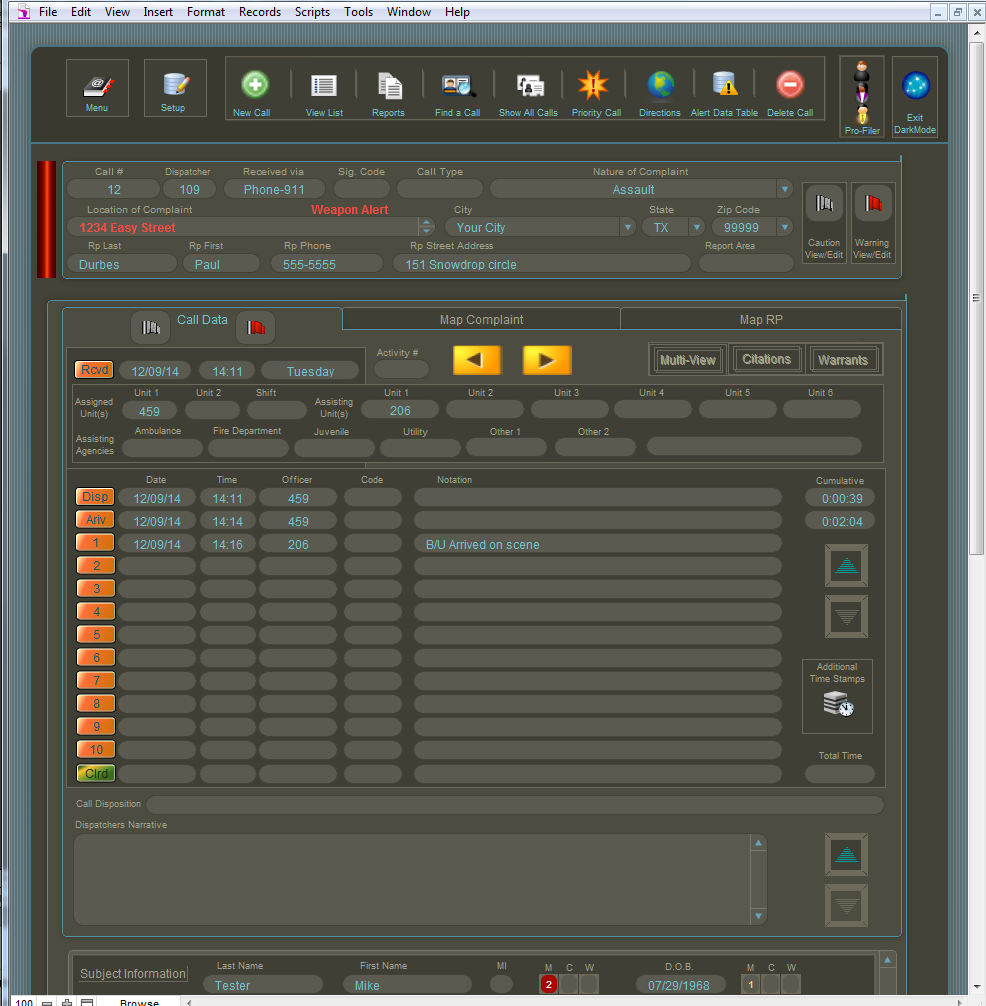
DarkMode shown above
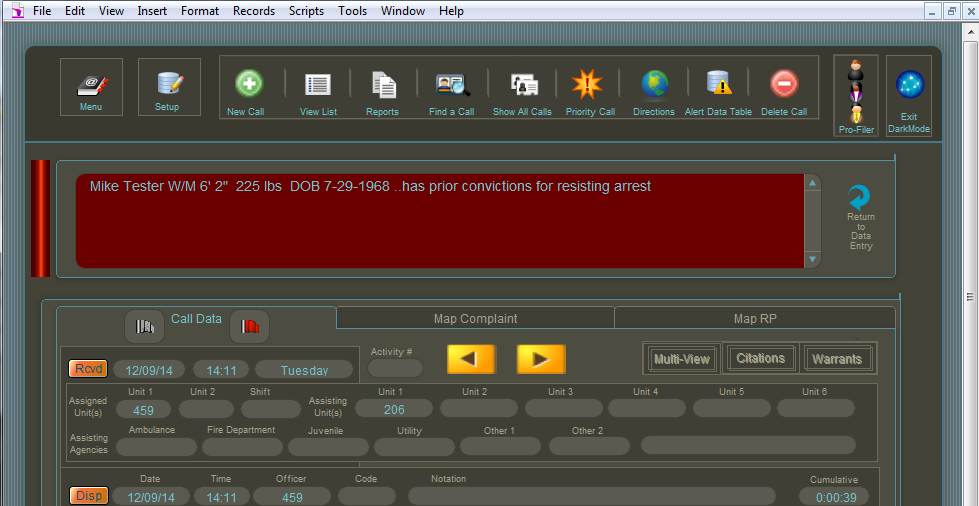
A click of a button displays the data connected to the warning
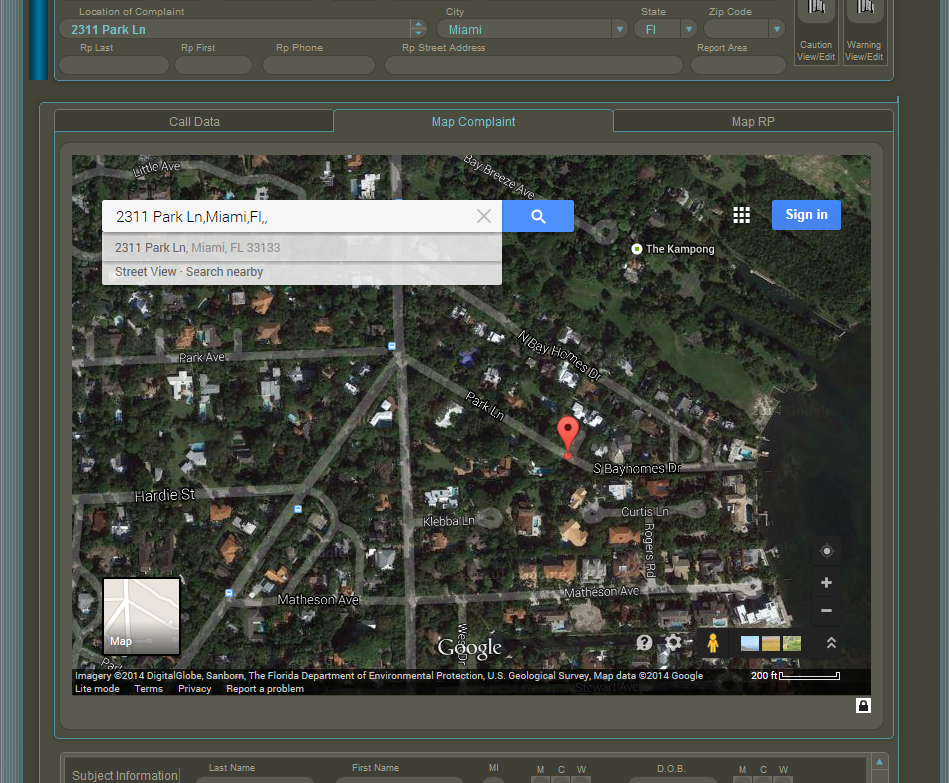
A click of a Tab will display the 'Location of Complaint' (above) or
the 'Location of the Reporting Party'.
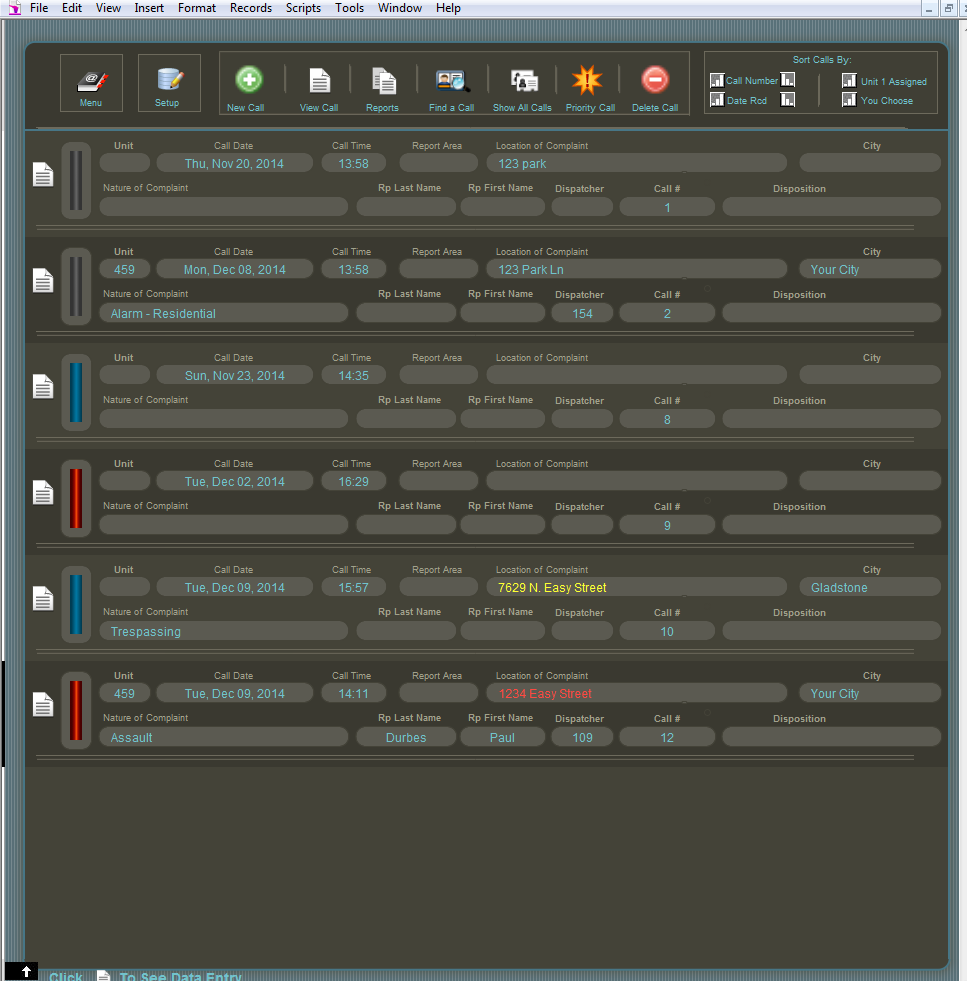
DarkMode list view showing priority calls (red bar) normal calls (blue
bar) and cleared calls (darkened bar).
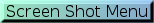
 Return
to Police Software for law enforcement
agencies Return
to Police Software for law enforcement
agencies
|
